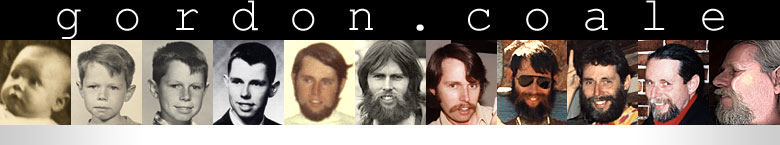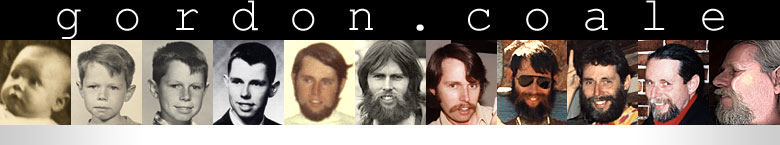| scanner camera
I was reading a book my daughter gave me for my birthday that was an overview of the different things being done in photography today. One of the things it mentioned was using a scanner as a camera. This caused my two remaining brain cells to arc out and create an epiphany. To back up a little, I've used my scanner as a camera before, but in it's manufactured mode. I just laid things on it. You can see how I started out here and here. That was over four years ago. I did a number of other scanner photographs and even sold a couple for a Nike website. But, lacking a proper photo printer, I stopped. (The proper photo printer should be here by the end of the year.) Aside from being able to make tiny things large, the scanner does some very interesting things with time.
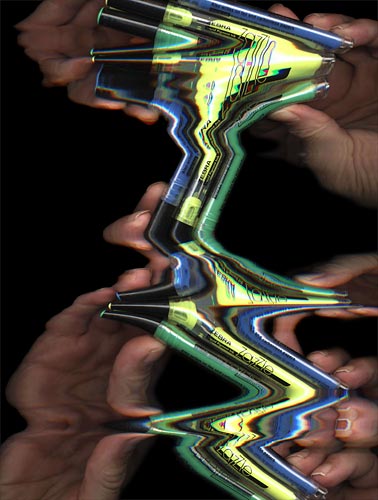
The sensors of a digital camer cover the entire picture and are all exposed at the same time. A scanner is different. There is only one row of sensors and they move across the image recording as they go. The scanner photograph above took about 15 seconds. As the row of sensors moved, I would follow it and the stop and the rotate the pens and stop. It does interesting things.

This picture is from a family portrait series I did on a Father's Day four years ago. My son Robby played with time. It was about a 15 second exposure. He was looking one way and, when the sensor bar had passed one eye, then looked the other way. He was also smiling and the stopped smiling but didn't time that well enought. You can see the effect on the left corner of his mouth. Now, the epiphany, caused by those two arcing brain cells, was taking the scanner and using to to take pictures of outdoor scenes. You can buy scanner backs for view cameras but they are very expensive and only cover about 3x4 inches. They operate on the same principle of a desktop scanner. There is a row of sensors that travel across the image. This makes them more suitable for studio work where nothing moves but some are used for landscape and architectural photography. But what caused my brain cells to arc was 1.) I will be upgrading my Epson 2450 scanner soon and I haven't figured out what to do with it and 2.) I remembered a post where a desktop scanner was used like a camera.
Michael Golembewski's Magic Lantern

[more]
Unfortunately, the link to the scanner project no longer works but, with the miracle of Google, I found it's new location:
The Scanner Photography Project
Building homemade digital cameras from low-end flatbed scanners.
Making new kinds of cameras to see the world in a new way...

That's a picture of how Golembewski attached a desktop scanner to the back of a 4x5 view camera. He has all sorts of good information on how to do it as well as some interesting pictures playing with time. Now, all I need is another project that I don't have the time or money to complete, but my monkey mind forges on. [As an aside, My 4x5 Polaroid conversion project is waiting for me to install the ground glass into the film holder. When time permits...] Golembewski's setup uses something less than 4x5 inches of an 8 1/2 x 11 scanner. My thought was to use all of the scanner.

This is what my Epson 2450 looks like. This is actually from an eBay auction where the scanner went for $81. They can be had for cheap.

This is a Russian FKD 18x24cm view camera. Just a tad smaller than 8x10 inches.
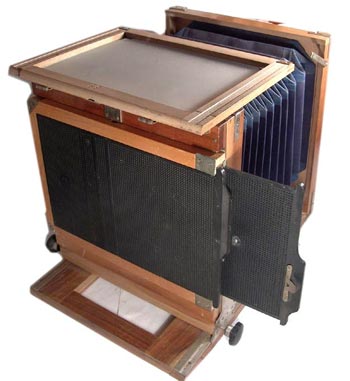
This one is on eBay for $146, with lens, plus $60 shipping to the US. It is meant to use glass plates but could be modified to attach the Epson scanner on the back, after making modifications per Golembewski. It would need a long extension cord or...

...a little generator ($800) and a laptop (Dell has one for $450) for capturing the images. If you adjust the scan resolution of the Epson 2450 to 600 pixels per inch it would print out a 16x20 image at 300 pixels per inch. The Epson 2450 will scan up to 2400 pixels per inch. It could be an interesting project. If you have the money and time.
scanner camera images

[more]
|